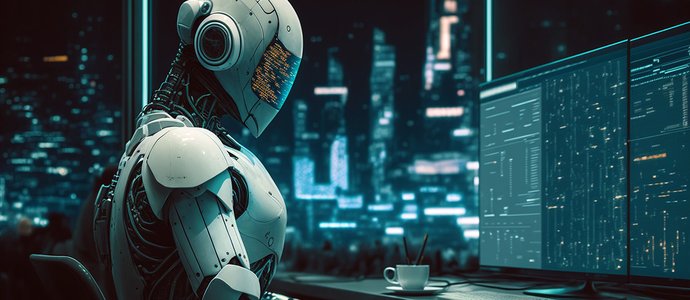As a lifelong Mac user, I was accustomed to the seamless experience of macOS when it came to software development and programming. The thought of switching to a Windows PC had never crossed my mind, primarily due to the lack of a powerful terminal and the complications in setting up a development environment.
However, my perspective changed dramatically when I encountered Windows Terminal and the Windows Subsystem for Linux (WSL) 2. In this article, I'll share my experience of how these two powerful tools have reshaped my view of programming on a Windows PC and how they've even increased my productivity in comparison to my Mac-centric past.
Windows Terminal: A Modern, Customizable Command Line Experience
Windows Terminal is a modern, fast, and customizable terminal application that brings a user-friendly command line experience to Windows. For developers who are accustomed to macOS or Linux, the absence of a powerful terminal can be frustrating. However, Windows Terminal offers a robust alternative, including support for multiple tabs, panes, and profiles, as well as extensive customization options through settings and themes.
This powerful terminal allows users to run multiple command line tools, such as PowerShell, Command Prompt, and even WSL, all within a single, unified window. The flexibility and ease of use that Windows Terminal provides quickly won me over and made me feel right at home on my Windows PC.
WSL 2: Bringing the Linux Experience to Windows
The Windows Subsystem for Linux (WSL) 2 is another game-changing feature that has significantly improved the development experience on Windows. WSL 2 is a compatibility layer that enables users to run Linux binaries natively on Windows, making it possible to use a full-fledged Linux distribution alongside Windows applications.
The seamless integration of WSL 2 allowed me to use my favorite Linux tools and utilities without having to dual-boot or run a virtual machine. Additionally, WSL 2's improved performance and full system call compatibility meant that I could run Docker containers, compile complex web applications, and even run machine learning projects without compromising speed or functionality.
Setting Up the Development Environment
Setting up my development environment on Windows with Windows Terminal and WSL 2 was a breeze. After installing Windows Terminal from the Microsoft Store, I enabled WSL and installed my preferred Linux distribution (in my case, Ubuntu) from the Microsoft Store as well.
Next, I set up the necessary development tools, such as Git, Node.js, and Python, within my Linux distribution. The integration between Windows and WSL allowed me to use Visual Studio Code with the Remote - WSL extension, enabling a seamless development experience across both operating systems.
The Increase in Productivity
The combination of Windows Terminal and WSL 2 has had a profound impact on my productivity on Windows as a software developer. The ability to run both Windows and Linux applications side by side has eliminated the need to switch between operating systems or maintain separate development environments. Additionally, Windows Terminal's support for multiple tabs and panes has made it easy to manage multiple projects simultaneously.
Furthermore, the performance improvements in WSL 2 have made it possible to run resource-intensive tasks, such as compiling large applications or running Docker containers, without any noticeable slowdowns. This has allowed me to focus on my work and spend less time waiting for processes to complete.
Conclusion
As a long-time Mac user, I never imagined that I'd find myself praising the software development experience on a Windows PC. Yet, Windows Terminal and WSL 2 have exceeded my expectations and proven to be game-changers. The seamless integration, customization options, and performance improvements have not only changed my view of programming on Windows but also increased my overall productivity.
However, despite the impressive strides made by Microsoft, I ultimately find myself sticking with macOS as my platform of choice for software development in the long run. The familiarity and cohesion of the macOS ecosystem, combined with its robust native terminal and Unix-based foundation, continue to provide a reliable and efficient environment for my workflow.
That being said, I cannot deny the impact that Windows Terminal and WSL 2 have had on my perception of the Windows platform. They have demonstrated that Windows is a viable and powerful option for software developers, bridging the gap between the two operating systems. For developers who prefer or require a Windows-based system, these tools have undoubtedly revolutionized the development experience, making it more accessible and enjoyable.
In conclusion, while I may personally continue to rely on macOS for my software development needs, I have a newfound respect and appreciation for the advances made in the Windows ecosystem. Windows Terminal and WSL 2 have undeniably transformed the landscape of programming on Windows, and I look forward to seeing how these tools continue to evolve and shape the future of software development across platforms.
Cover image by Phooky.COM | Made with Midjourney | February 2023.